Whenever you have an issue with your iGrowit account please contact us via support ticket, email, or live chat. To create a support ticket, click the Support tab in your back office, then click the "New Support Ticket" option to begin your ticket. To contact us via email please use the address support@igrownet.com. Live chat can be accessed by clicking the green "Let's Chat" button at the bottom of any back office page.
When contacting us, please provide as many details about the problem as you can so we can better address your issue. There are some critical details you should always give us, such as your email and username, or the email and username of the account in question, what page the the problem is on, and a clear description of what happens when you experience the issue.
Screenshots and Screencasts are great ways to show us what you see. We suggest using the following site to capture what is on your screen for us. It is free and simple to use.
http://www.techsmith.com/jing.html
Our Policies and Procedures state:
If a member has compensation related questions or believes one or more errors has been made regarding commissions, bonuses, genealogy lists, charges, omissions, etc., they must notify iGrowit Network in writing via email at Support@iGrownet.com within thirty (30) days of the date of the purported error, omission or problem in question. iGrowit Network has no obligation to respond to, or attempt to correct, any such errors, omissions or problems not reported to the Company within 30 days.