To add a Team Name to your account simply click the arrow next to your name in the upper right corner of any back office page, then click My Account. Scroll to the bottom of the next page, enter your name choice in the "Team Name" section, then Save.
How do I add my Team Name to my account? Print
Modified on: Tue, 29 Sep, 2015 at 10:01 PM
Did you find it helpful? Yes No
Send feedbackSorry we couldn't be helpful. Help us improve this article with your feedback.