In your My Personals tab you will see an bubble icon next to the full name of each personal. Simply click that icon, type your message in the message field, then click Send.
To send a message to all of your personals at once, click the larger bubble icon above the Search field in your My Personals page. If you prefer, you can choose to filter your message to certain kinds of personals by using the Type and Badge drop-down options, then type your message and Send.
Once you send a message to one or more of your personals, our system will automatically send them an email letting them know the message is available for viewing in their back office. The message contents will not be included in the notification email.
How can I send one of my personals a message through my back office? How can I send a message to all of my personals? Print
Modified on: Sat, 21 Nov, 2015 at 2:18 PM
Did you find it helpful? Yes No
Send feedbackSorry we couldn't be helpful. Help us improve this article with your feedback.