You can update your payment method at any time through your back office. Simply follow these steps:
- Go to the Summary page in the Money tab
- Find the Membership section
- Click the Change button under the Payment Method
- Click the drop-down box on the next page, select your preferred payment method, and click Submit.
Our system will automatically charge that payment method when your bill is due.