Start by accessing the credit card page by going to the "My Account" option using the arrow next to your name in the upper right corner of the back office. Scroll to the bottom of the next page and click the "Credit Card" button. Then:
- To add a new credit card number to your account, click the "Add a Card" button. Enter the appropriate credit card information on the next page, then scroll to the bottom and click "Save".
- To update the current card information on file, click the "Edit" button under the card number you wish to edit. On the next page make the necessary corrections, then scroll to the bottom and click "Save".
- To remove a card number from your account, click the "Delete" button under the card number you wish to remove. A pop-up window will appear for your to confirm your decision. Please note that once a card number is deleted from the system, it cannot be retrieved. The information would have to be entered into the system again manually by the Member.